
SymRe is a short URL service similar to tinyURL or bitly.
All URLs are stored on the Bitcoin (BSV) network and are accessable to anyone.
Other URL shortener services have existed for many years and are free to use.
The issue with traditional services is that the database is only accessable to the service provider.
Which means should the service provider stop to provide its serice we would lose all access to the short URLs
Because SymRe stores the short URLs on Bitcoin not only will they never be deleted they are also accessable for other service providers other then SymRe itself.
Enter a valid URL to the input field and click on Create the short URL.
You will be given a short URL that you can share with others.
The short URL is available immediately.
There is no need to wait for a transaction confirmation.
We can add additional information to an URL so that we can easier access it later or group them together by category or tag.
To do so click on the Show advanced options button.
The additional fields are as follow:
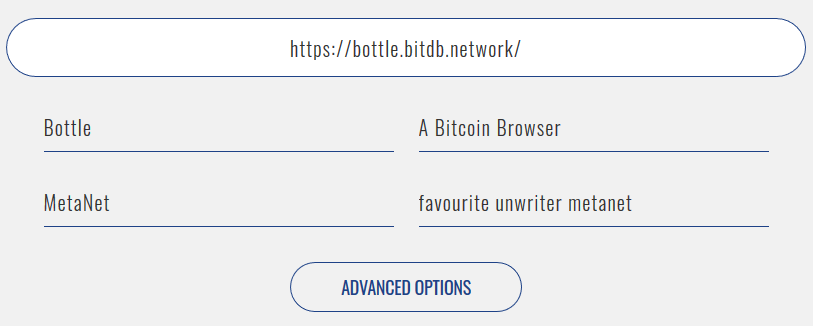
Enter the short URL into the browser.
e.g. https://sym.re/GA6o1MF
All URLs of a certain category can be listed using /c/[category].
e.g. https://sym.re/c/directory
All URLs of a certain tag can be listed using /c/[tag].
e.g. https://sym.re/t/unwriter
All URLs of a certain paymail can be listed using /p/[paymail].
e.g. https://sym.re/p/[email protected]
The bitcom prefix for SymRe is 1SymRe7erxM46GByucUWnB9fEEMgo7spd
Here is an example of how a SymRe transaction looks like:
OP_0 OP_RETURN 1SymRe7erxM46GByucUWnB9fEEMgo7spd [URL]
We can use the piping schema described by unwriters bitcom protocol to add metadata.
SymRe currently uses MAP and HAIP for metadata and signing.
Here is an example of SymRe with additional metadata stored using MAP:
OP_0 OP_RETURN 1SymRe7erxM46GByucUWnB9fEEMgo7spd [URL] | 1PuQa7K62MiKCtssSLKy1kh56WWU7MtUR5 SET app symre title [title] description [description] category [category] tags [tags]
Here is an example of using HAIP to sign the data:
OP_0 OP_RETURN 1SymRe7erxM46GByucUWnB9fEEMgo7spd [URL] | 1PuQa7K62MiKCtssSLKy1kh56WWU7MtUR5 SET app symre title [title] description [description] category [category] tags [tags] | 1HA1P2exomAwCUycZHr8WeyFoy5vuQASE3 SHA256 BITCOIN_ECDSA [persona/bitcoin address] [signature] 0x00